Items: CV-TL-200S-EB / CV-TL-200S-IEB

Tools
1. First the door panel must be removed to access the side mirror connector. Start by removing cover of the side mirror.

#1
2. Pry off the cover behind the door handle.

#2
3. Pry off the door electrics panel.
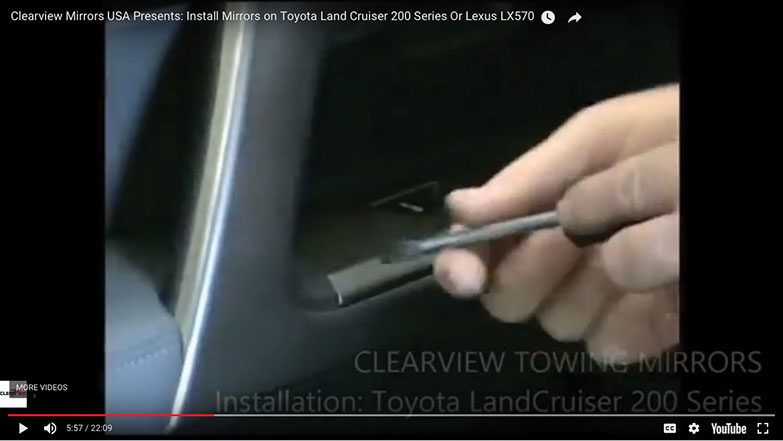
#3
4. Start at the back and then pry off the opposite end of the door electrics panel.
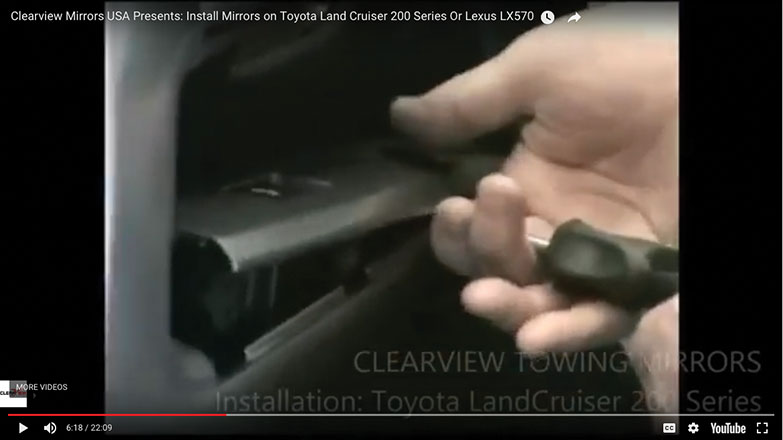
#4
5. Disconnect the wiring for the door electrics panel.
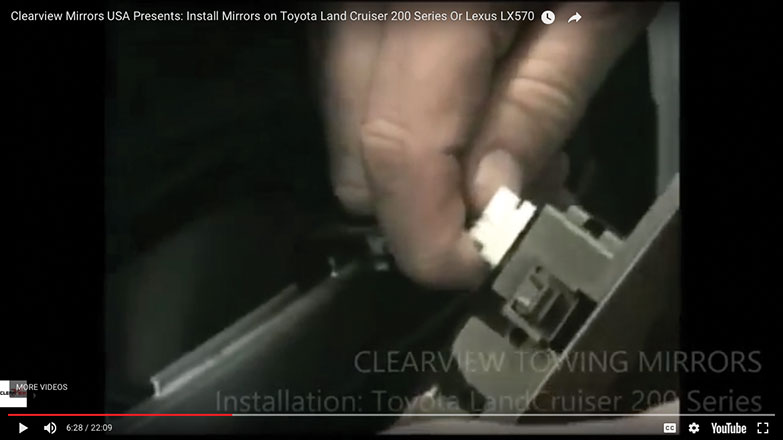
#5
6. Gently pry off plastic door handle cover starting at the top...
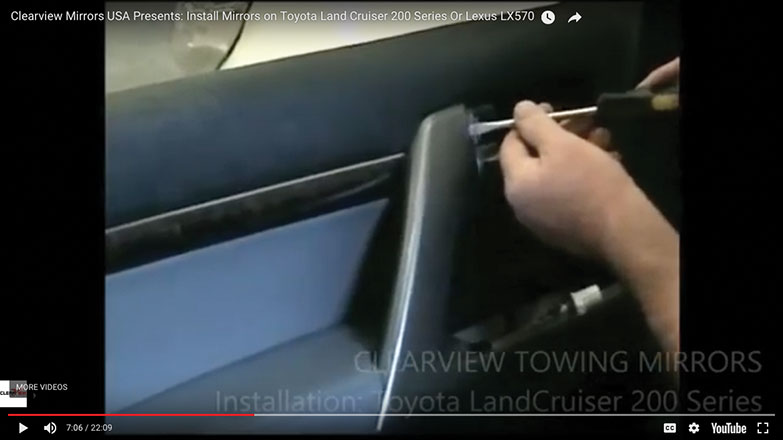
#6
7. And then working it off at the bottom.
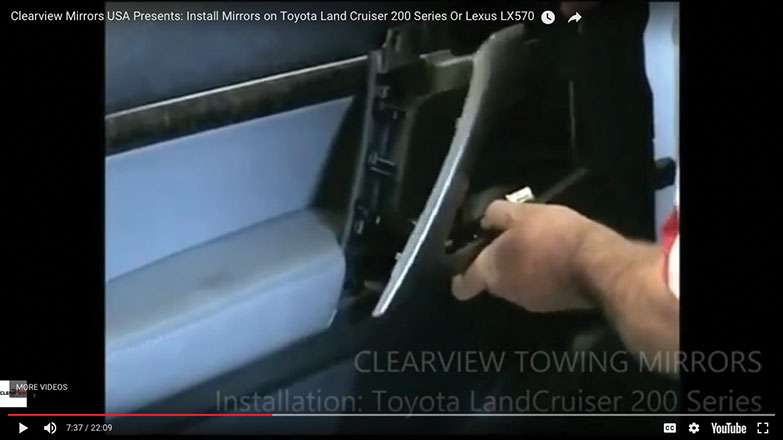
#7
8. Unscrew the screw behind the door handle latch.
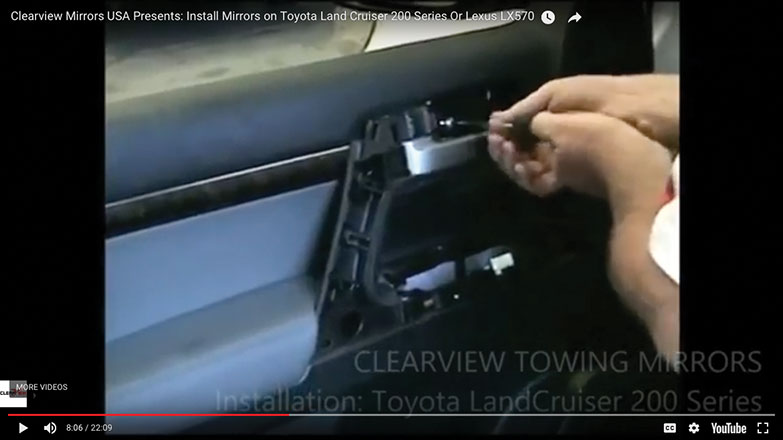
#8
9. Remove screw at top of trim...
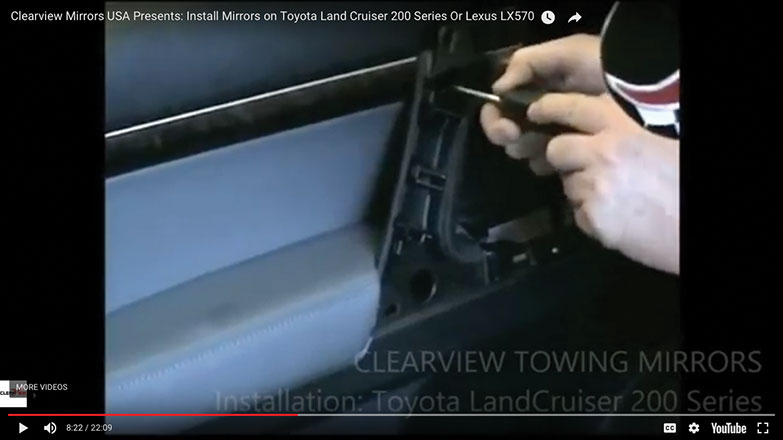
#9
10. Then unscrew the screw just below.
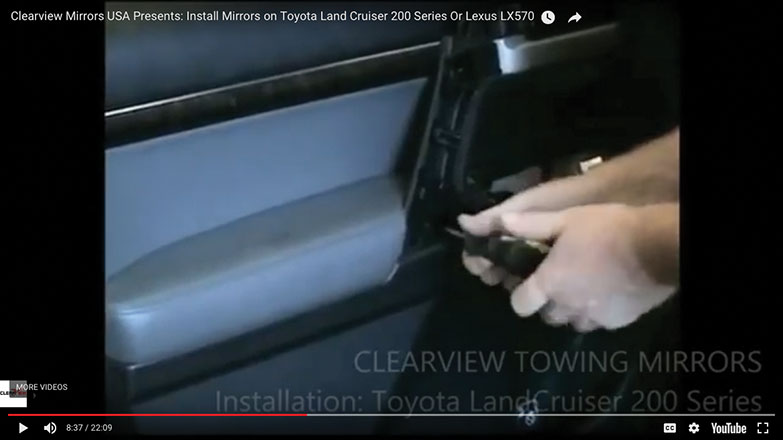
#10
11. Pry off the entire door panel now starting at the bottom.

#11
12. And work off the door panel up around to the top of the panel.
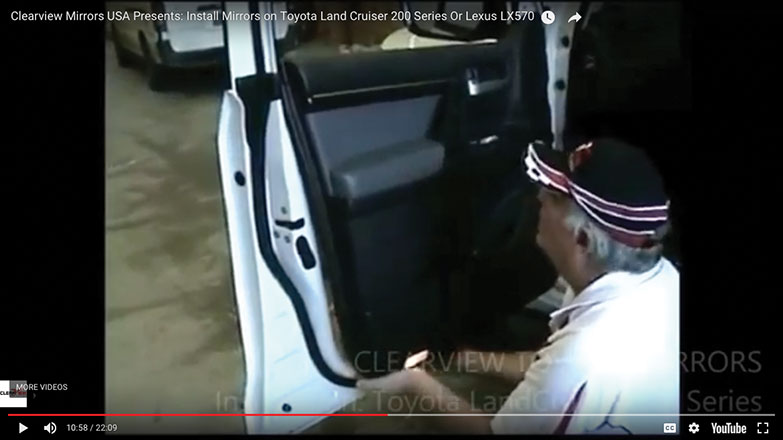
#12
13. Hook the loosened panel to the door leaving the electrics plugged in.
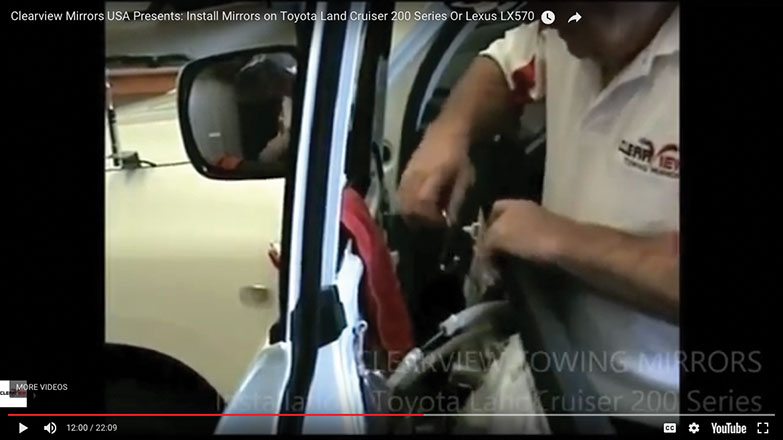
#13
14. Disconnect the side door mirror wiring.
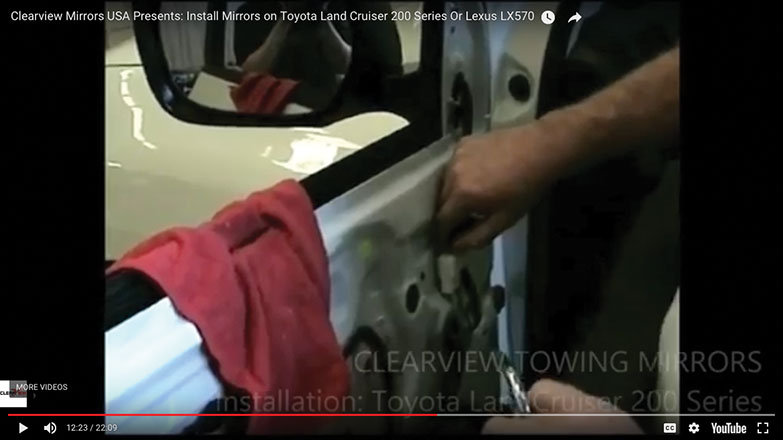
#14
15. Unhook the wiring from the retainer clip.

#15
16. Unscrew the 3 bolts holding the side mirror on starting with the 2 bottom bolts.

#16
17. Save the nuts, to be reused in reassembly.
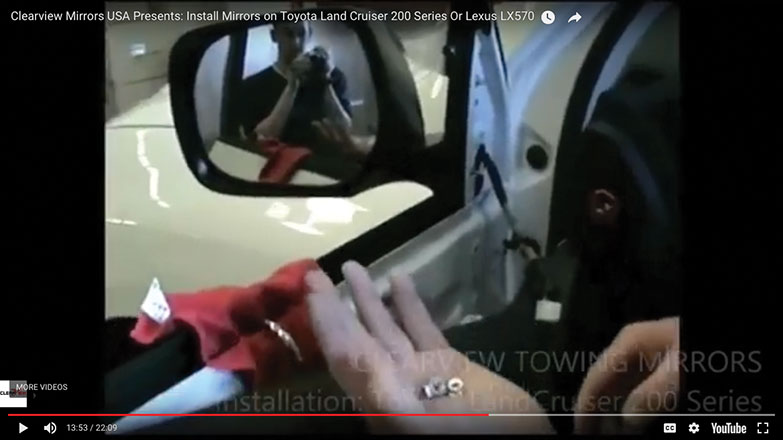
#17
18. Remove the original side mirror, snaking wiring through opening.
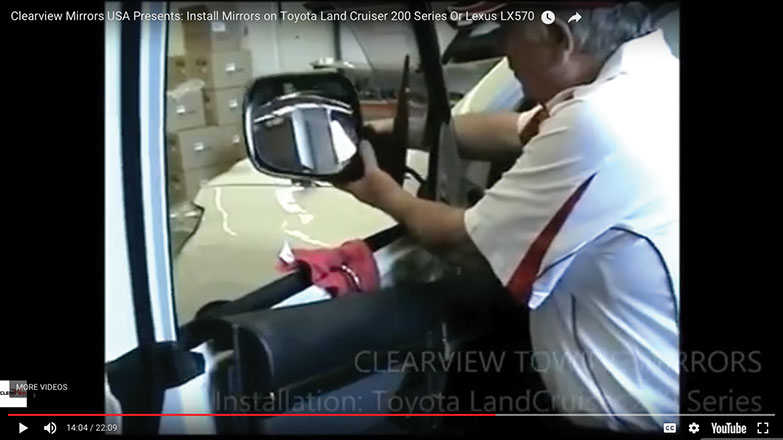
#18
19. Install the new Clearview USA Towing side mirror...
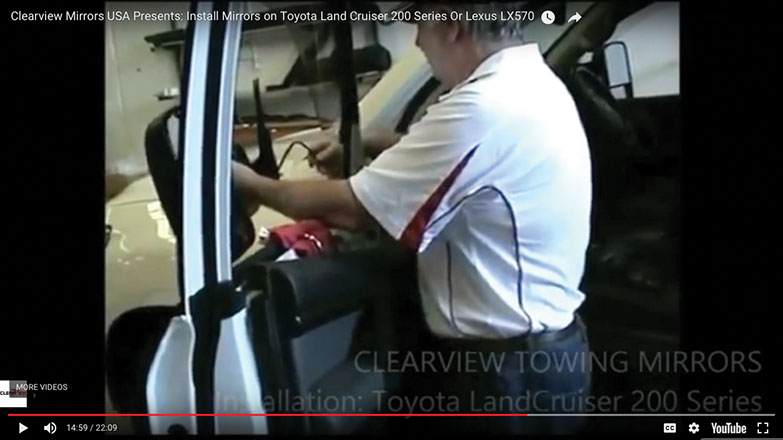
#19
20. Snaking wiring through opening.

#20
21. Make sure everything is seated nicely.

#21
22. Screw down the 3 bolts to secure the mirror.
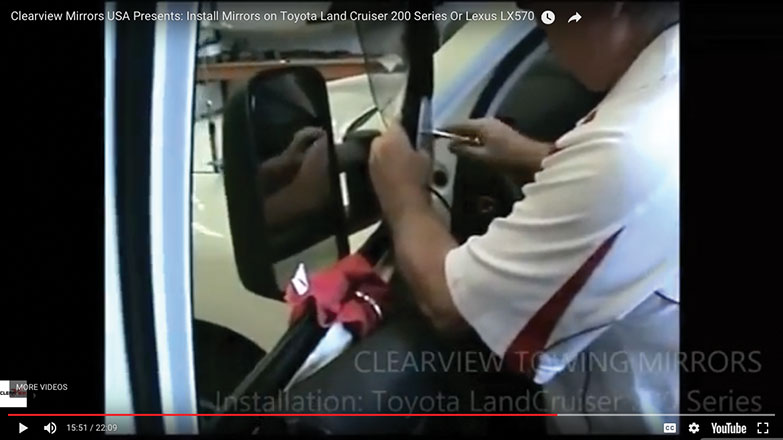
#22
23. Re-connect the mirror wiring, picking the loom the fits your car.
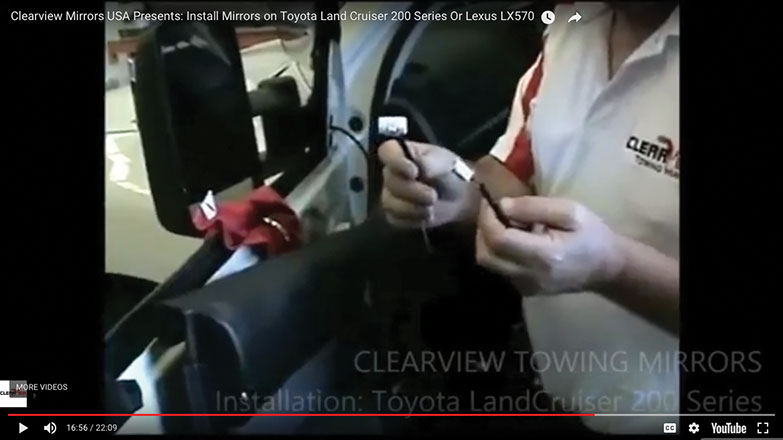
#23
24. You get two looms, pick the loom that will fit the car you are installing on.

#24
25. Re-connect wiring and tuck the extra wiring away. Test the mirrors functions now before re-installing the door panel.
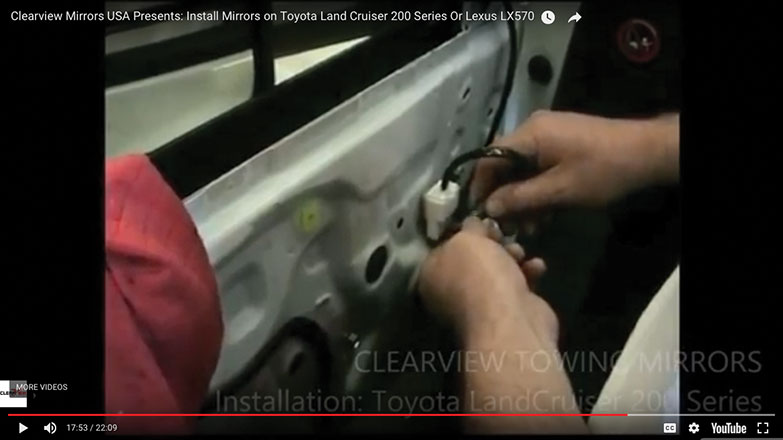
#25
26. Pop on the door panel aligning from the top of the panel.

#26
27. Give it a tap to secure.
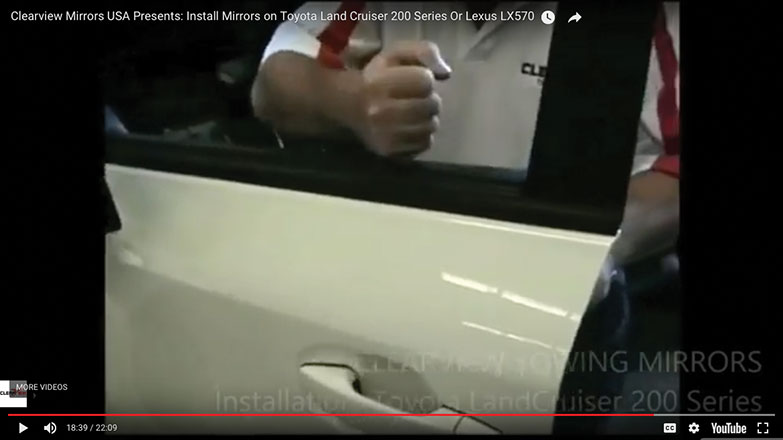
#27
28. Re-install the three screws behind the door handle trim.

#28
29. Snap the door handle trim back on.

#29
30. Re-connect the door electrics panel.
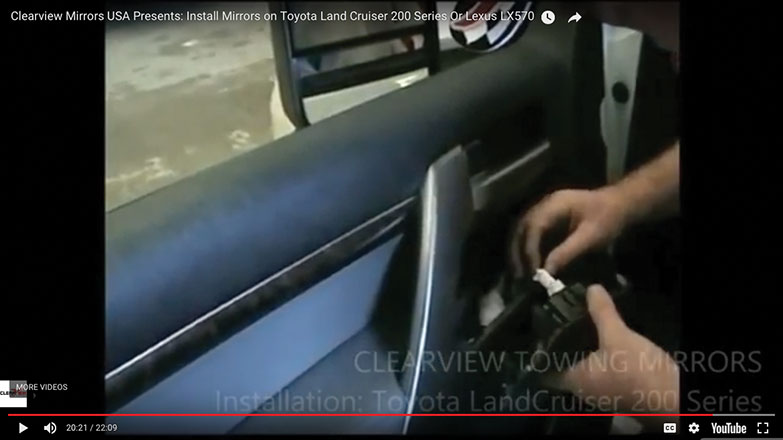
#30
31. Snap on the door electrics panel.
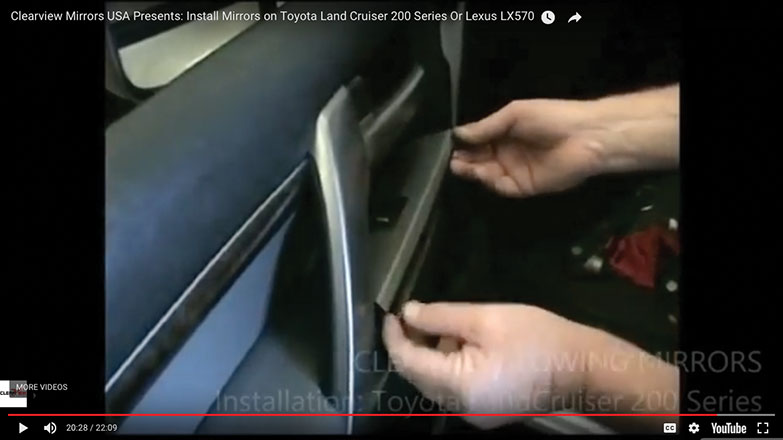
#31
32. Replace screw behind the door handle.
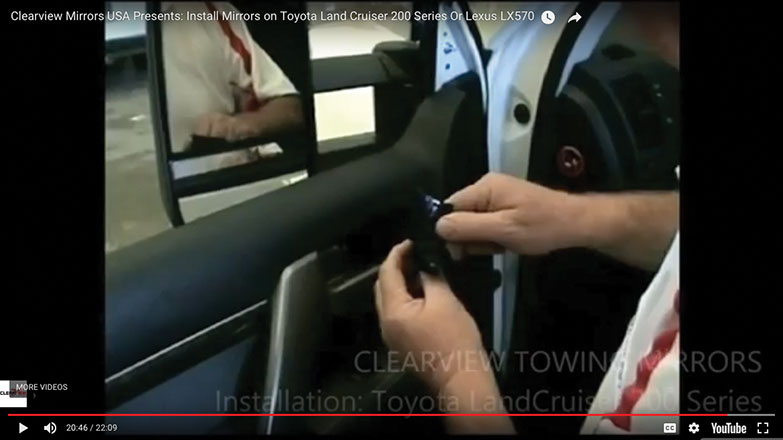
#32
33. Replace cover behind the door handle.

#33
34. Replace mirror trim cover.
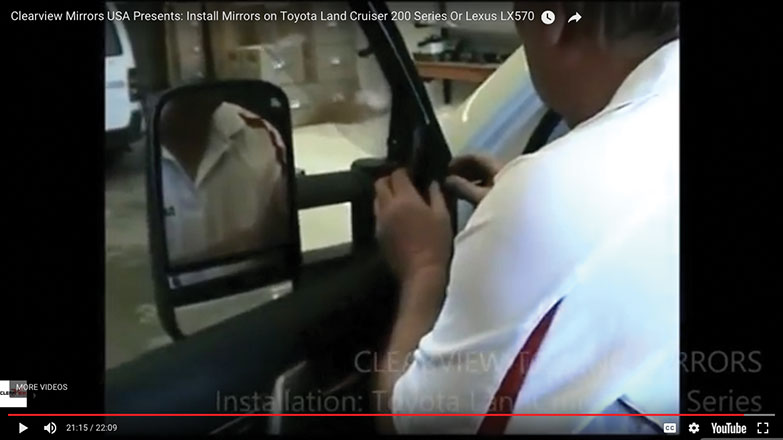
#34
35. Finish off by installing the new Clearview USA Towing Mirror on the opposite side. Done!

#35